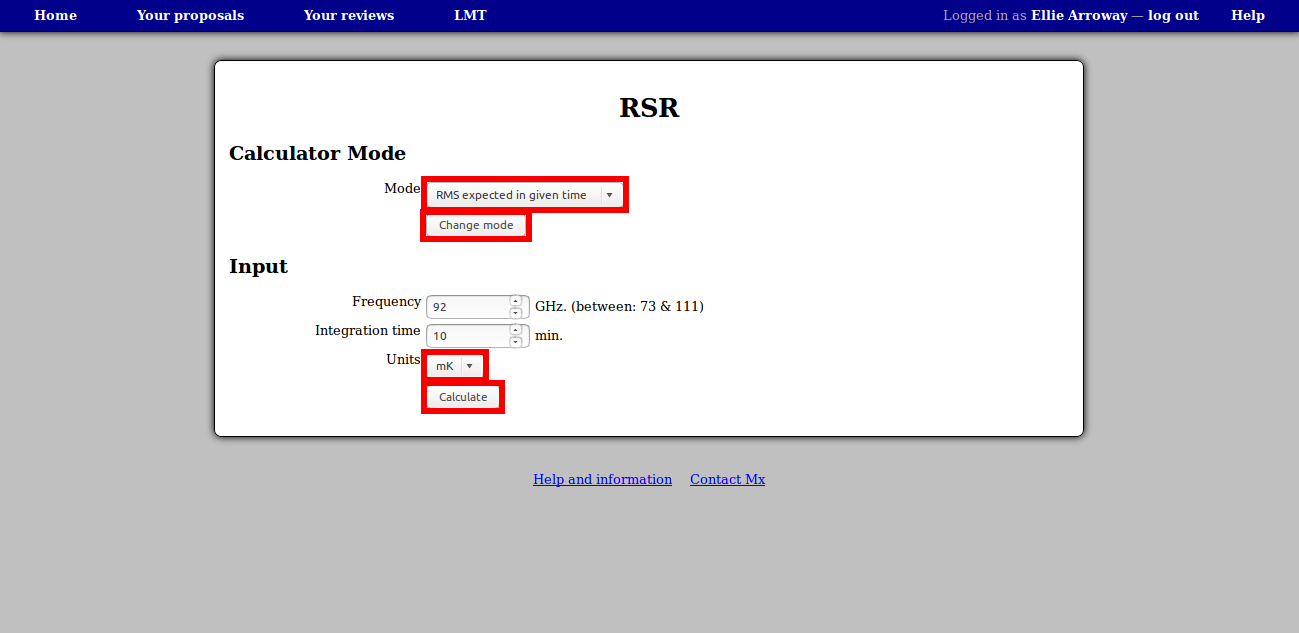RSR Sensitivity/Integration Time Calculator
This calculator can be used to estimate sensitivity or integration times for the Redshift Search Receiver or RSR on the 50-m LMT.
Receiver
RSR is designed to conduct sensitive broad-band (73 – 111 GHz) spectroscopic observations in the 3mm atmospheric window with a fixed low spectral resolution (31 MHz). A particular advantage of the RSR is it´s ability to detect molecular gas over a wide redshift-range without any prior need to first identify the optical, infrared or radio counterpart, and then to measure an optical spectroscopic redshift before tuning a millimeter-wavelength receiver to the redshifted frequency of a known molecular-line transition.
The RSR sensitivity σ, in antenna temperature units, achieved on a time t in seconds can be obtained by the radiometer equation:
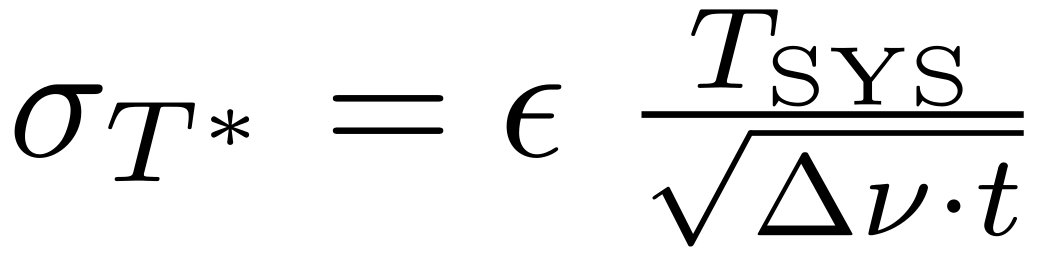
where Tsys is the system temperature in K, Δν=0.031 GHz is the analog correlation resolution and ϵ is an efficiency factor that takes into account the overhead time associated with the beam switching technique. The calculator assumes ϵ = (5 ⁄ 3)0.5.
Expressed in mJy the same equation can be written, considering a 50-m dish, as:
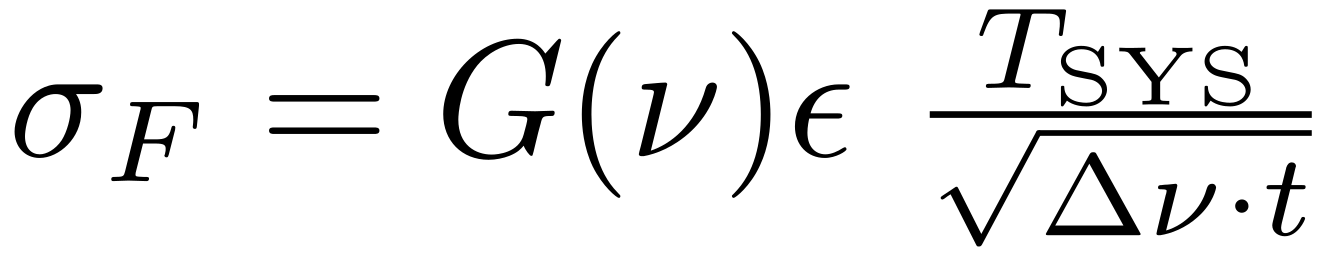
where G is a gain factor that converts from temperature to flux units. Based on the analysis of the existing RSR archival calibration measurements (Nov, 2020) a observational frequency dependent gain factor was formulated with a simple linear dependence, i.e., G = 0.028*νGHz + 0.19.
Calculation Modes
The calculator has two modes:
- Time required for target RMS
- Select “Time required for target RMS” mode and push the “change mode” button. In this mode you can enter your desired sensitivity in mK or mJy, and the central frequency of your expected line in GHz. In order to change the units for sensitivity, press the “unit” button and select the desired units. Press the “calculate” button and the calculator will determine the integration time required to perform the requested observation.
- RMS expected in given time
- Select “RMS expected in given time” mode and push the “change mode” button. In this mode you can enter your desired integration time in minutes and the central frequency of your expected line in GHz. In order to change the units for sensitivity, press the “unit” button and select the desired units. Press the “calculate” button and the calculator will determine the sensitivity in the selected units.